Let's look at what comes up when we choose the SIM Management option -
We have marked up various options in this screenshot with RED colored numbers, to help correlate with the corresponding write up below.
Note - We have again taken an example of a dual-SIM phone here. You may ignore the sections of this post which pertain to SIM 2/SIM SLOT 2. This post may not wholly or partially apply to your single SIM Android device.
- This is the SIM in SLOT 1 of your phone. By default the SIM name would be the same as your Service Provider’s name, though this can be modified. We will look into how this can be done a little later in this post.
- This
is the SIM in SLOT 2.
You
can have the SIM’s switched ON or OFF using the individual toggle switches as seen in the picture.
- This
option allows you to choose the default SIM to be used for making Voice
Calls, unless you have chosen the option “Always ask” in which case you will be prompted to choose the SIM for every call you make. SIM 1 is chosen by default. In this case, we have renamed SIM 1 to 'Personal'.
- This option gives you the same choice as explained in point 3, but for Video Calls instead of Voice Calls.
- Through this option, you choose the default SIM for sending messages. Again, you have the option to choose 'Always Ask', if you wish so.
- Similarly, option 6 helps you choose the SIM that would be used for connecting to Internet. This may come in handy if you are on roaming and possess SIM cards for 2 different states/countries. In this example SIM 1 has been set as default.
Editing SIM Name and Phone Number
Other available options
Choosing Voice Call Default
Choosing Video Call Default
Choosing Messaging Default
Choosing Data/Internet Connection Default
In the next post we will visit the options available to us for making Bluetooth and Wi-Fi Connections.
Stay Tuned!!
For more fun and facts about Android, join our Facebook page. Android Fun with Blogadroid







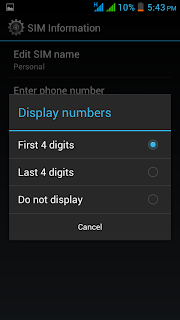




My coder is trying to convince me to move to .net from PHP.
ReplyDeleteI have always disliked the idea because of the expenses.
But he's tryiong none the less. I've been using Movable-type
on a variety of websites for about a year and am worried about switching to another platform.
I have heard fantastic things about blogengine.net. Is there a way I can transfer all my wordpress posts into it?
Any help would be really appreciated!
Feel free to surf to my web page: website
Great delivery. Solid arguments. Keep up the amazing work.
ReplyDeleteAlso visit my web site; visit link
I like reading through a post that will make men and women think.
ReplyDeleteAlso, thank you for permitting me to comment!
My web-site; Know more